Not many people seem to be making comments on my blog posts. I would prefer that people take the time to make relevant comments because I would prefer some two-way interaction rather than just me writing here.
But I also appreciate that some regular commenters have reported issues with posting comments. So I did a little test to check it out. I have changed the “Who Can Comment” setting so that people can comment anonymously. I appreciate that when commenting on blogs, you don’t always want to bother entering in your Yahoo or Google ID. In fact, not everyone has a Yahoo or Google ID, or whatever other ID options Blogger permits. So, you can now post anonymously if you wish to do so. However, you will have to enter a Word Verification. The Word Verification helps to keep out all of the spam postings for Viagra, weight loss pills and other such junk.
I noticed when I was testing comment posting that the Word Verification window did not seem to display correctly. There are some known issues regarding this on the internet, and a workaround, such as this.
I have decided to leave the Comment Placement setting as “Embedded below post”. If you comment anonymously, you can reveal the complete Word Verification window, by double-clicking on the black text “Word Verification”. This will then reveal the text box to enter in the word for verification and the Post Comment button. I appreciate that this is a glitch – but this workaround do seem to work okay on both Google Chrome and Internet Explorer.
I also noticed that some of the most recent comments were in Chinese. I just assumed that this was because people were posting comments in that language. I have checked the language settings of my blog and they are “English (United Kingdom)”. So if you have been experiencing issues with your comments unexpectedly appearing in a language other than English, please let me know.
I really appreciate comments so please feel free to comment on my posts. Whether you agree or disagree, I'd love to hear from you. Also, feel free to link back to your own blog in your comments.
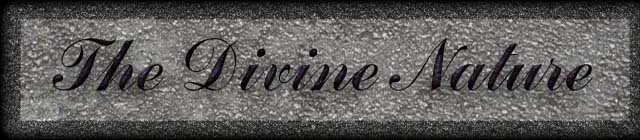

0 comments:
Post a Comment